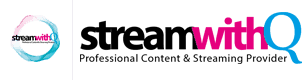Pre-Customer FAQ
The most common questions and their answers regarding our Streaming Services
Pre-Customer FAQ
We want to make sure we’ve answered any and all questions, cleared up any pricing/payment stuff, and resolved any mysteries before you become a customer. Find answers to questions on bandwidth, delivery, payment, SHOUTcast streaming, Live Streaming Media, Video On Demand Services and more below. Afterwards, check out more resources at Online Support Center.
What is bandwidth?
How does bandwidth differ from plays?
How can I predict how much bandwidth I'll use or need?
For example, a full screen view on a laptop is going to consume more bandwidth than a view on an iPhone, as the size of the encodes that get delivered are pretty different. Due to the fact that Vidblee encodes up to 6 renditions of your video (240 – 360 – 480 – 720 – 1080p). The smaller the encoding the smaller the file size.
We’ve studied a lot of bandwidth over the years, and so we’ve come up with a simple formula that can be used to get a rough idea of how much bandwidth you can expect. We estimate that 50 GB of bandwidth is about 7,000 minutes of video, or watching the Lord of the Rings trilogy 12.5 times all the way through!
What happens if I go over my included amount of bandwidth?
You pay for additional bandwidth per GB, so if you find yourself are frequently going over your limit, upgrading to a higher plan will often save you more!. You can read more about overages bellow. For non-paying members, we will send you notifications as below. Once your account has gone over its limit, video or audio playback will be restricted until the following month or until you sign up for a paid subscription
How do overages work?
What are overages?
Rather than place mandatory restrictions on a user’s video as soon as they have exceeded their bandwidth allocation or to force users to upgrade their subscription when they occasionally go over the allocation, overages is a system which provides a useful way to allow users to continue to use our service.
Overages rates.
The following rates are per each additional gb of bandwidth you use if you don’t add more bandwidth when you purchase your package:
0 – 500GB = 0,50€/GB
500 GB to 1 TB = 0,30€/GB
Next 4 TB = 0,20€/GB
Next 10 TB = 0,10€/GB
Next 35 TB = 0,05€/GB
Beyond 100 TB = 0,03€/GB
Do I have to have overages active?
Overages are turned on by default and will be applied to your account when you sign up or upgrade. Overages can be turned off by logging in to your Vidblee Account Settings Page. If your overages are turned off then video playback will stop once you have reached your monthly subscription limit.
Placing a cap on overages
We are calling it “The Safe Net”, the system will stop charging overages and stop playing your videos, when you have crossed the 20% Extra Bandwidth of you current package. That means that you will never charge you with an amount that would look kinda scary.
An Overage Example.
A user has the Professional subscription package which costs 100,00€.
They decide to leave overages on with the “Safe Net” at the default amount which is +20% from their package (60GB More).
Provided they stay below 300GB for the month, they will only be charged 100,00€.
At most, they can use up to 360GB and would cost 130,0€ if this limit is reached. Thereafter their video playback will stop.
During that month, they use 360GB.
They are charged for their subscription (100,00€ for 300GB) and their overages (30,00€ for 60GB at 0,50€ per GB)
What are the encoding output dimensions for Vidblee?
We make up to 6 renditions of your original video according to the size of the video you will upload. Those are:
– Small for 3G Mobiles and Tablets (First Try) – 240p – 360p – 480p – 720p HD – 1080p HD
Please not that even on the mobile renditions we make 6 more videos so the mobiles and tablets can see a better resolution according to their internet speed they have at the moment, that is called Adaptive bitrate streaming and provides the best possible viewing experience for your users, regarding their screen, platform or internet speed at the moment. Adaptive bitrate streaming is used on all platform methods (HTML5-FLASH)
What audio encoding rate do you use?
What frame rate do you encode in?
What is a video codec?
Encoding Delayed
Sometimes when the encoding queues are very large, we’ll delay your video and encode it later on when more capacity is available.
There is no need to worry about this, we will pick up the video and encode it for you as soon as we can. You can carry on uploading videos and letting them queue in the background.
How does Vidblee deliver video content?
We deliver our content via streaming protocols so we don’t require the user, your viewer to have a big internet connection and on top of that, we don’t charge you, our client with extra bandwidth that the user consumed but did not actually watched! Smart huh ?
We create several different encodes for your videos, and we deliver the appropriate version depending on the size of the player window for your video. Our system will automatically detect the environment in which the video is being watched, and will deliver the appropriate version for a great viewing experience.
Can I host my videos myself or on another network (such as Amazon S3) while using Vidblee?
We are working to create that possibility though for our users that pay or are subscribed to other services like Amazon S3 bucket or Akamai.
Does Vidblee support live streaming?
Yes of course it does. You can add live streaming capabilities to your package for a one time Add On that costs 40,00€. After that you will see a new menu button on your dashboard, saying “Live Streaming” you can:
- Create and Schedule Live Streams
- Record them and have them ready to play to your newly created folder called “Live Streams”
- See your archive statistics
- See a real time Statistic enviroment for your live stream
- and many more
We even give you a iphone compatible app, that let’s you live stream from your mobile phone, directly to our servers!
Do i need to worry that Vidblee might block or delete my videos like YouTube and Vimeo does?
This is a great question, and the answer is no, no need to worry about our content getting blocked! YouTube and Vimeo can be blocked by offices, schools, etc because the videos hosted there often include content that is geared towards entertainment. Our focus is on business/marketing video, and because of this Vidblee is almost never on someone’s blacklist. In situations where all video content is blocked, regardless of source, we’d recommend whitelisting the following domains to ensure your Vidblee content comes through:
- *.vidblee.com
- dashboard.vidblee.com
- cdn.vidblee.com
- fastserve.vidblee.com
- priority1.vidblee.com
I’d like to integrate Vidblee into my app/website? Can I do this?
Can I use one Vidblee account for multiple websites?
What payment methods do you accept? Can I use Paypal?
What happens if I need to change my subscription?
I need to cancel my account, how can I do that?
(note: we will not cancel your account for you). We keep records of your account for up to six months, so if you would like to reactivate just give us a shout at [email protected]
VAT Information for EU Subscribers
For further information please contact us.